LynX 3D Viewer Lite Edtion
3D Object Viewer using OpenGL - 3DS ASE OBJ FBX
.::[Lynx 3D Viewer DOWNLOAD Page]::.
Presentation

LynX Lite is the free version of the product LynX 3D Viewer Standard (soon available).
LynX Lite is a viewer that provides advanced 3D file format features.
With LynX Lite, you can view and manipulate 3D models that have been designed with various modeling softwares,
such as 3D Studio Max (*.3DS, *.ASE), Maya (*.OBJ) or MilkShape3D (*.TXT) for instance.
Its real time 3D technology makes LynX a very useful tool for designers and any user interested in coping with 3D objets.
More than a simple 3D viewer, LynX makes it possible to display and analyse complex polygonal meshes, to apply
and easily modify lights, to highlight specific parts or important details of the object, as well as many other useful features.
Built on the oZone3D engine, the LynX Lite exploits the latest 3D features of the latest graphic controllers
such as VBO (Vertex Buffer Object) that allows fluid rendering even with high polycount models.
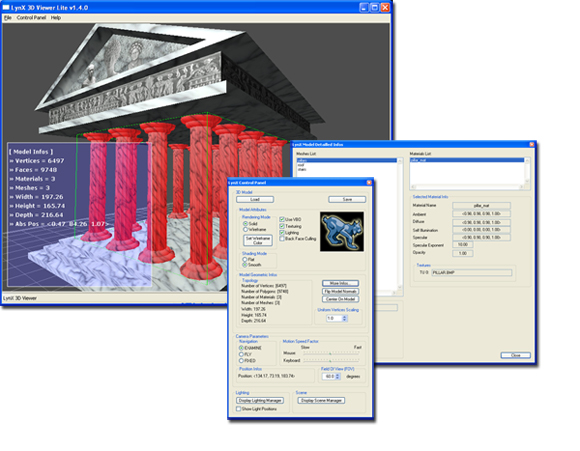
Model materials analysisLynX 3D Viewer is a precious tool when you have to deal with 3D models
in a more sophisticated way than just visualizing model's appearance.
With LynX 3D Viewer, you can find out what is the name of a sub-mesh, or check the properties of a material attached to the
surface of any submesh. Here are the common questions we wonder when we have to use a 3D model into a real time 3D scene, as we often have
to proceed in Hyperion Demo-System.
Highlight Features

- High performance real time rendering system using OpenGL
- Use of VBO for a high speed rendering of complex 3D models
- File loading:
- *.3DS (3D Studio Binary Scene File)
- *.ASE (3D Studio ASCII Scene File)
- *.TXT (MilkShape3D ASCII Object File)
- *.O3MDL (oZone3D Binary Object File)
- *.OBJ (Alias |Wavefront ASCII Object File)
- *.XML: oZone3D Simple Object Desription Format (for developers)
- *.FBX (Alias Kaydara FBX interchange format)
- File saving:
- *.XML: oZone3D Simple Object Desription Format (for developers)
- *.C: C/C++ Code (for developers)
- *.POV (POVRay script file)
- *.XML (YafRay script file)
- *.XML (Hyperion script file)
- Wireframe or solid display mode for models
- Up to eight dynamic lights
- Diffuse, ambient and specular light color component management
- Textured objects management
- Transparent surfaces management
- Simple 2D/3D compositing by adding a background image
- Display of detailed information about the current 3D object (number of meshes, materials, etc.)
- EXAMINE and FLY camera modes
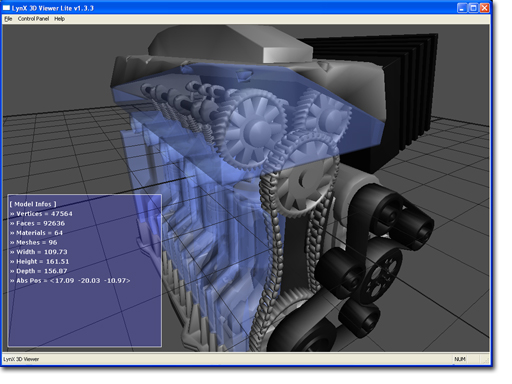
High polycount model viewingSystem Requirements

- Operating System: Windows XP SP1 or SP2
- Processor: Pentium III or AMD Athlon and up processor - 800 MHz and up.
- Memory: 256M RAM or higher
- Graphics Controller: ATI Radeon 9500 and up (with the latest Catalyst drivers) or GeForce FX 5200 and up (with the latest Forceware drivers)
ChangeLog

Version 1.5.2 - September 20, 2005- Feature: auto-update of pan, wheel and keyboard speed according to model size.
- Removal: mouse and keyboard sliders to control motion speed.
- Change: update FreeImage plugin with the latest FreeImage 3.80 lib.
- Change: update LynX with the latest oZone3D 2.66 kernel.
- Bugfix: 3DS loading plugin.
Version 1.5.0 - August 14, 2005- Removal: camera fixed mode.
- Bugfix: bug in oZone3D MilkShape3D loader when LynX tries to load an invalid file (like a readme.txt in place of a correct milkshape3D ascii file).
- Bugfix: bug when loading an ivalid model. Now the object alreday loaded remains inchanged.
- Feature: added inertia handling to EXAMINE camera.
- Feature: added automatic rescaling of object when they are too big (they are out of camera frustrum).
- Bugfix: bug in oZone3D o3mdl loading mesh function. The texture map file was not loaded correctly.