» Back To Index
Demoniak3D/LUA API: Debug functions library
The
HYP_Debug library manages the debugging functions. These debugging functions allow to write
debugging information (also called "traces") in the log file of Hyperion. With each launching of
Hyperion, a log file is created in the root directory of Hyperion, which is called hyperion_0001.log:
<->[NORMAL]#Mon Oct 18 09:55:49 2004#Hyperion 0.9.0 started up ok.#
In this file are stored all the errors, warnings or strange behaviors.
The Hyperion developer can also use it to record the debug traces of his LUA scripts.
HYP_Debug.Trace
Another way to monitor debugging is to open the
Output Debug window from the
"Tools" menu. Each call to the HYP_Trace() function is sent to this window.
It is very convenient for debugging LUA sessions:
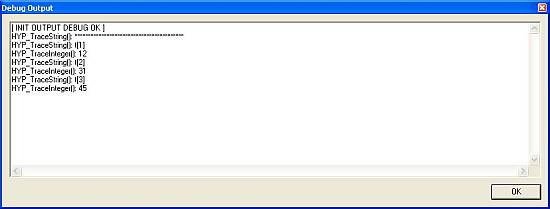
Trace
Trace allows to write a character string in the log file of Hyperion or in the debug window.
Syntax
HYP_Debug.Trace( string );
- string - [STR2047] - character string.
Example
-- test de HYP_Trace.
HYP_Debug.Trace( "this is a string character written with LUA!" );
local debug_str = "Here is another string. Elapsed time=" .. HYP_GetElapsedTime();
HYP_Debug.Trace( local debug_str );