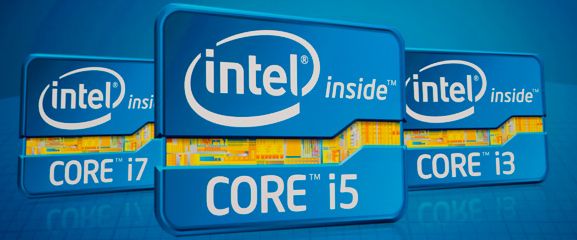
Continue reading
News en vrac / WP sandbox
A new version of GPU-Z is out. That’s cool. W1zzard has added a new tab with some info (redundant at least for the two first) : gpu clock speed, temperature and fan speed. But I think there is a problem in the reading of the gpu temperature sensor. Here are the results with my 8800 GTX:
1 – GPU-Z: 52 °C
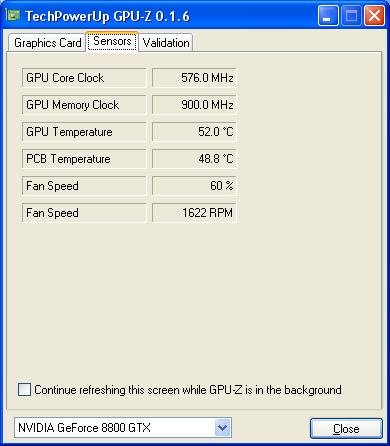
2 – GPU Caps Viewer: 58 °C

3 – RivaTuner: 58 °C
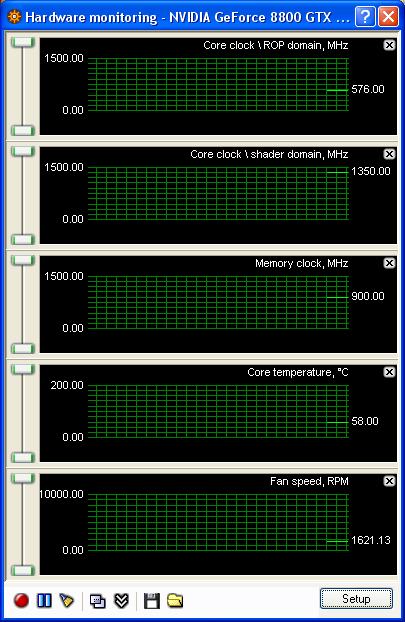
Ok let’s wait for the next version…
GPU Caps Viewer est en train de se balader un peu partout autour de la planète web, et je viens de le découvir en Chine où il a posé ses valises le temps de faire chauffer quelques GPUs chinois…

Le lien: www.greendown.cn
Attention aux yeux, ça clignote de partout!
“This series of articles is meant for anyone willing to write, or learn about the process of writing, a modern, streaming, 3D engine, taking advantage of current programmable hardware.”
Read the article HERE
Nos amis de Beyond3D viennent de lancer une nouvelle serie d’articles, cette fois ci sur l’architecture d’un moteur 3D moderne et qui sait exploiter nos cartes graphiques toujours plus puissantes. Après quelques pages de banalités (pages 1, 2 et 3), la quatrième et dernière page (quoi déjà?) nous parle plus en détail des différrentes API de rendu 3D (Direct3D et OpenGL) et l’auteur nous dit que son moteur (le FlExtEngine) utilise une couche d’abstraction pour le renderer 3D. C’est une solution dece type qui est utilisé dans le moteur oZone3D qui propulse Demoniak3D ou GPU Caps Viewer.
Donc la lecture de cet article et surtout des suivants vous permettra d’en apprendre un peu plus sur les coulisses de Demoniak3D. J’essaierai de faire un petit feedback lors de la sortie des autres articles.
GPU Caps Viewer is the new I worked on these last days. It’s the successor of HardwareInfos. GPU Caps Viewer is based on the branch v3.x of the oZone3D engine (while HardwareInfos is an oZone3D v.2.x branch based tool). In addition to classic GPU/CPU information / capabilities, GPU Caps Viewer offers two cool features:
– an OpenGL Extensions database. Either you can see the extensions supported by the current graphics card or you can see all existing extensions no matter the graphics board you have. You can quickly select an extension and jump directly to ist webpage (SGI or NVIDIA extensions specs). I must confess it’s very useful for me.
– a GPU-Burner… that was the hard-coding part of GPU Caps Viewer. The GPU-Burner allows to open several 3D windows. Actually you can open as many 3D views you want (1, 2, 4, 6, 10, 20, …). Each view renders a GLSL toon-shaded object with vsync disabled. You can set the size of each window individually (default size is 400×400). Each 3D view is rendered in its own thread… I let you imagine how hard is to debug a multitreaded gfx application :raspberry: And because I’m only a human, there are always some bugs in my code. But there is a very cool tool that helped me to manage the mad threads: ProcessExplorer :thumbup: You can download it here: www.majorgeeks.com/Process_Explorer_d4566.html.

Here an screenshot of my desktop with 13 instances of the 3D view runing at the same time. I will release GPU Caps Viewer very very soon. So stay tuned! :winkhappy: