Vertex Displacement Mapping can be used to create cool effects and allows to exploit the power of vertex processors
that is often forgotten for the benefit of the pixel processors. However, we have to take into account a certain number of constraints
like the hardware capabilities to achieve vertex texture fetching (ATI/Radeon GPUs do not support vertex displacement mapping),
the problem of normals that become wrong, and even the impossibility to use some algorithms (or parts of your 3D engine) like shadow-volumes
because these algorithms act on the vertices stored in the system memory and not on those stored in the GPU graphics memory...
With these constraints kept in mind, vertex displacement mapping allows to realize, for instance, extremely realistic water rendering
simulations (see the link in the further resources section) or even interactive vertex displacement as shown below in the example:
the vertex displacement is controled by an AVI video (the video comes from one of the
K-Meleon web browser directories).
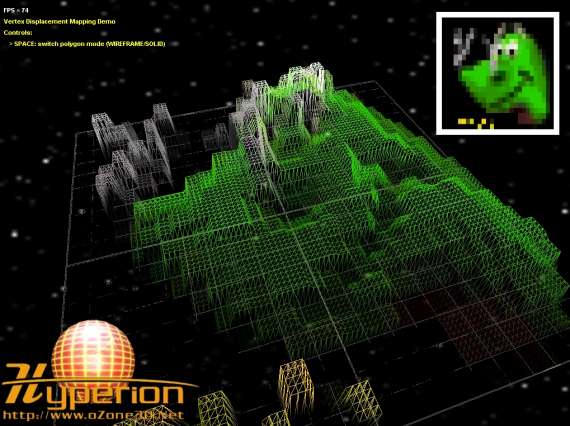
Fig. 6 - DEMO_displacement_mapping_video.xml