| Current version: 0.45.1 |
Current version: 1.30.0
|
Current version: 1.55.0.0
|
Current version: 0.26.0.0 |
|
|
|
Current version: 1.5.4
|
Current version: 0.3.0 |
Current version: 0.3.0
|
Current Version: 1.23.0
|
| |
|  Introduction to Graphics Controllers
By Jérôme 'JeGX' GUINOT - The oZone3D Team
jegx [at] ozone3d [dot] net
Initial draft: 20 Aug, 2005
Last update: February 23, 2006
Translated from french by Jacqueline ESHAGHPOUR - jean25 [at] freesurf [dot] ch
"When I have a problem on an nVidia, I assume that it is my fault. With anyone else's drivers, I assume it is their fault."
- John Carmack -
1 - Introduction
 The graphics card is one of the fundamental elements of the graphics chain. The latest generations of graphics cards have become
so complex (millions of transistors, GPU, memories of a number of hundreds of mega-octets, programming language, ..) that they resemble
real miniaturised computers. To this extent, the 3D engine, another fundamental link in the graphics chain, boasts itself as being
the graphics card’s operating system as it allows the developer to profit of its resources to the maximum. 
fig. 1 - nVidia GeForce 7800 GT PCI ExpressThe graphics card’s place has become more and more important in the current computer and to such a point that the next
version of the Windows (Vista) operrating system, expected in 2006, will require a card supporting DirectX9 in order to run the new
Microsoft OS user interface AeroGlass.
As soon as one touches on the realtime 3D field, the graphics card arrives in first place, whereas for most of the classic
applications (word processing, spreadsheets, databases, internet, ...), it is secondary. Why?
 The aim of realtime 3D is to render 3D scenes with the maximum credibility possible. And today this credibility can be confounded with reality as
produced by ray-tracing software such as that shown in the following image: 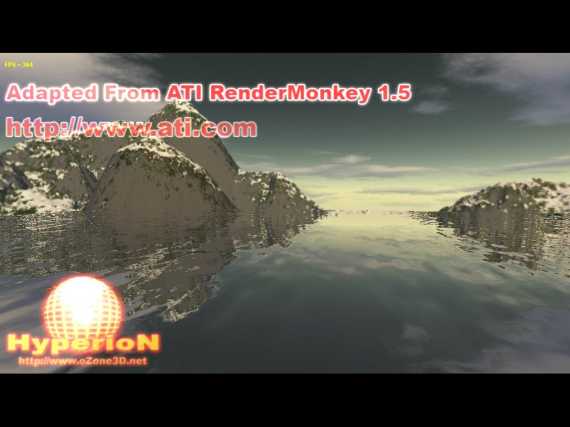
fig. 2 - Water Reflexion – Demoniak3D Demo-SystemTo attain this level of reality, the algorithms used are always more complex and their use requires more and more
calculating power. Not long ago, this calculating power was entirely furnished by the computer’s principal processor (or CPU).
And this up to the time when nVidia, already known for its RIVA chipsets, introduced the first graphics chip capable of
taking charge of a part of the calculus: the reknowned GeForce 256. And suddenly nVidia took the opportunity to create a new 3 letter
acronym: GPU (Graphics Processing Unit). Shortly afterwards, the most serious competitor of nVidia, which is none other than ATI, also
imposed its terminology: VPU (Visual Processing Unit). However, as is often the case, it is the first acronym that one retains.
Without entering into too much detail, the novelty introduced by GeForce 256 is T&L still named Transform And Lighting module.
The T&L is a small calculation unit, the sole role of which is to take charge of the calculus necessary for the transformation of
the vertices (the summits of 3D objects) and of those for the lighting applied to these vertices. This calculus is none other than
vectorial calculus (that is to say that the entities entering into this calculus are vectors) and bitmaps (matrix concatenation, matrix and
vector multiplication). All these calculations are rather large (you just need to open a maths book at the vector calculus chapter to be
convinced). The calculation is repeated for each vertex (a single 3D summit) which means that as soon as a 3D object is
dense (composed of a large number of vertices) the CPU on its own can no longer follow the rhythm and maintain fluidity
on the screen. One considers that a 3D scene is fluid when the number of frames per second (FPS) is over 30. The idea, therefore,
was to transfer these calculations onto a graphics card and nVidia created the event with GeForce 256. 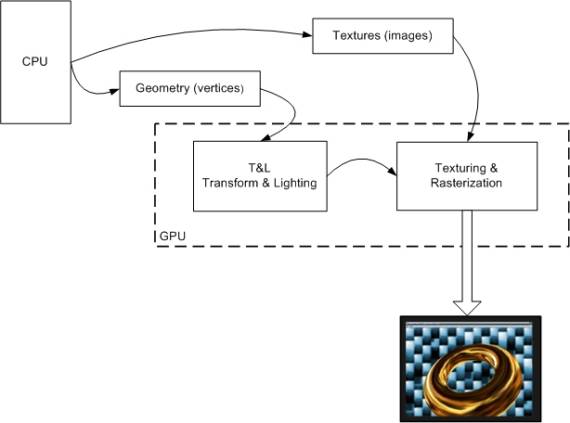
fig. 3 - Schéma simplifié du pipeline 3DThis principle remained in force until the introduction of programable shaders such as the GeForces 3, 4 and more especially FX.
 Prior to the introduction of programable shaders, les fonctions of the T&L and Texturing modules were hardware implemented and engraved
on a silicium chip for eternity. Rapidly one noticed that the 3D renderings all resembled each other: even when the 3D objects or the
textures were different, the scene’s global atmosphere was similar. And this, in our quest for reality by using more and more impressive
special effects, was intolerable!
It was therefore necessary to solve this problem. And the reply did not take long: simply permit 3D solution developers (3D
engines principally) to reprogramme the set parts of the 3D pipeline. Of course reprogramming the T&L and Texturing modules is not an
easy task but it is definitely worthwhile as shown in figure 3 (water reflection) or yet in figure 4: 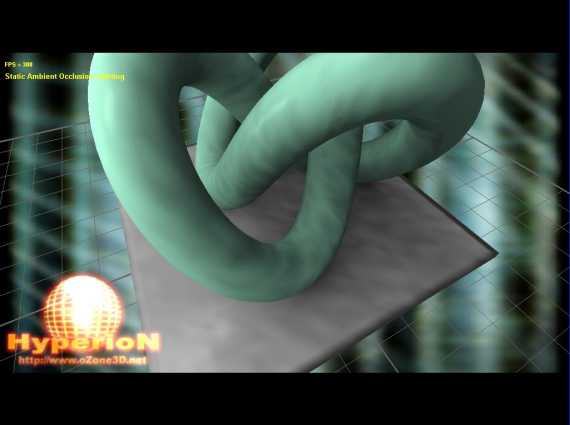
fig. 4 - Realistic rendering using the vertex and pixel shaders.To reprogramme the card’s hardware implementation functions, two strange characters made their apparition in the agitated realtime
3D landscape: the vertex shader (or vertex processor) and the pixel shader (or pixel processor). The vertex shader’s role is
to shortcircuit the T&L module and the pixel shader’s role is to shortcircuit the Texturing module: 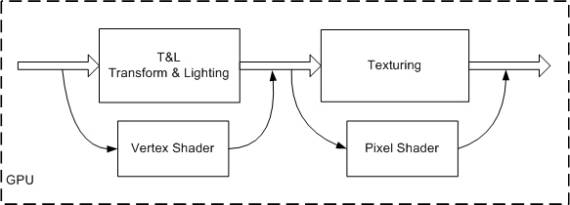
fig. 5 - Vertex and Pixel Shaders.These vertex and pixels shaders, also called programable shaders, were initially programmed in the graphic processor’s language,
that is to say assembler. As usual, the GPU assembler permitted almost complete control of the instructions (necessary to reduce the number
of instructions and thus increase the performance) but was relatively difficult to write, to read (just try to understand the funtionning
of a reflection/refraction algorithm coded in part with DP3, ADD, RSQ and other MOV and MAD) and moreover to maintain. Because a
programme is alive and one must let it evolve.
Thus to raise the language level, and therefore that of the intention, languages of a high level called HLSL for High Level
Shading Language have been created. The support of these languages is very recent (about a year) and it has become the new Eldorado of
the 3D programming gurus.
For example, let us see the difference between the assembler code and that of HLSL to standardise a vector.H. If you do not
know what normalizing a vector signifies, it is not important. What is important is to see the evolution of the languages and their
differences.
Assembleur: DP3 H.w, H, H;
RSQ H.w, H.w;
MUL H, H, H.w; HLSL: normalize(H); I think it is sufficiently clear.
 Now that you have seen the hardware side of the graphics cards (even if we have not evoqued the terms AGP or PCI-Express which
strictly concern the hardware side), we will talk about the standards which regulate the world of 3D graphics cards. Two names come
to mind immediately: OpenGL and Direct3D.
The current graphics cards, be they equipped with chipsets from nVidia (GeForce series) or from ATI (Radeon series), support
these 2 standards. What is the use of these standards and why are there two?
From the point of view of the 3D solutions developer, the graphics card is a small computer which one must be able to programme in
order to subdue these millions of transistors and show 3D scenes as quickly as lightning such as those seen in the latest games, for instance
Doom 3 (figure 6), Need For Speed Underground 2 (figure 7) or Serious Sam 2 (figure 8 – really excellent for letting off steam that one!). 
fig.6 - Doom3 – Copyright 2004 ID Software.
fig. 7 - Need For Speed Underground 2 – Copyright 2004 Electronic Art Inc.
fig. 8 - Serious Sam 2 – Copyright 2005 CroteamThe graphics card is hardware which is under the control of the computer’s operating system. One therefore cannot have
access to it to programme it directly. The modern operating systems such as Windows or Linux run all the peripherals with particular
software layers called drivers. 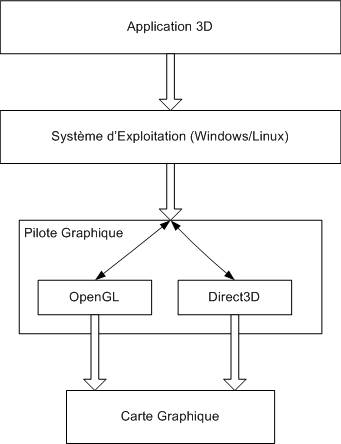
Fig. 9 - Laison entre une application et la carte graphiqueTherefore in order to be able to acceed to the card and to drive it (really!), you need to dispose of good drivers.
By default, the Windows system installs drivers called generic drivers because they are valid for all graphics cards. The graphics cards,
no matter where they come from, have the same basic functions (amongst others that of showing a pixel on the screen) and therefore a
generic driver is capable of running the graphics card’s basic functions (luckily, otherwise we would only have a miserable
black screen...).
But to use the particular specifications of each board, you must know them. And as it is not possible for the operating system
to know every card of each manufacturer, it is up to the driver, fournished with the graphics card, to make the graphics chip’s inherent
functions available in a standardised manner.
 Once the graphics drivers installed, the 3D applications programmer can finally take control of the GPU and make the pixels danse on
the screen. To do so, he can use the two standards offered by a standardised programming interface (that is to say that the
programming will be the same no matter which graphics card is used): OpenGL and Direct3D. These two standards are implemented in the
graphics drivers by the card’s creator (nVidia or ATI).
OpenGL is considered by the 3D programming puristse as being the realtime 3D standard. OpenGLhas its origin in the first
API (Application Programming Interface – another name for standard) developed by SiliconGraphics at the beginning of the nineties:
IrisGL. This API rapidly became so popular with the SGI developers (acronym for SiliconGraphics) that SGI decided to make it
an open standard. OpenGL is born (OpenGL = Open Graphics Library). 
fig. 10 - Le site officiel: http://www.opengl.orgOpenGL is the 3D standard used on most of the operating systems (Windows, Unix, Linux, ...) and very often the only one
available (MacOS, Linux, Symbian, ...). The most recent version of OpenGL is the 2.0. This version supports all the latest 3D
technological innovations.
At the end of the nineties, Microsoft was obliged to react in order to attract the greatest possible number of video game developpers
to its flagship product, I mean Windows. The problem was that at the end of the nineties, graphics programming under Windows was far from
being operational. OpenGL was there but was more especially implemented in the industrial sector (work stations under Unix) and was very
badly (or even not at all) supported by general public solutions. There were therefore very few means for video game developers under
Windows. Microsoft took note of this and proposed DirectX, a multimedia applications programming library under Windows. DirectX permits
one to programme the sound card, the keyboard, the mouse, the network, and above all the 3D card. The programming section of the 3D
card is called Direct3D. DirectX, and moreso Direct3D, are only available under Windows. Let us say, for argument’s sake, that
this is the essential difference between the two standards. 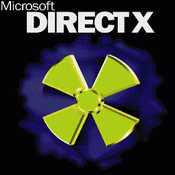
fig. 11 - The official site: http://www.microsoft.com/windows/directx/default.aspxIn fact, OpenGL and Direct3D have evolved in a similar fashion and, like good wine, they have improved over the years.
The 2 standards proposed practically the same functions for attacking the graphics card and are perfectly tolerated by all the 3D graphics
cards on the market (particularly those equipped with the nVidia or ATI chipsets).
Video games use either one of these standards. It is therefore fundamental to update the graphics card’s driver in order
to be able to run OpenGL or Direct3D and to fully benefit from the latest games. At the time of writing these lines, these 2 manufacturers
propose the following versions of their drivers:

Forceware 78.01 pour nVidia – available at www.nvidia.com

Catalyst 5.9 pour ATI - available at www.ati.com
But let us not forget that the drivers serve only to make the functions of the graphics card accessible in a standardised manner.
This means that if the card does not have these functions (for example tolerating the vertex and pixel shader) the driver cannot change
anything. Therefore depending on the application that one would like to use (3D modelisation software, video games, or Demoniak3D ...) one
must correctly choose one’s 3D card among the overabundance existing on the market and then update the graphics driver with the latest
version available on the manufacturer’s site.
Using the latest version is important for 2 reasons:
- the addition of new functions
- the correction of bugs
To convince you, here is an example of a bug on a new function which was rampant on all ATI Catalysts. It concerns the support
of the new (old now!) function called point_sprite. This function is very useful with the particle system which permits acceleration
of the rendering. 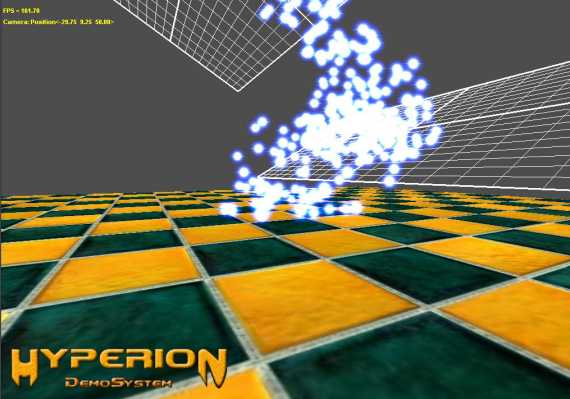
Fig. 12 - ATI Radeon 9800 Pro board equipped with the latest Catalyst >= 5.2 drivers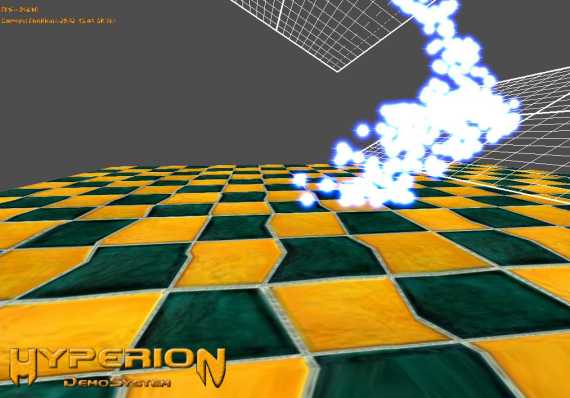
fig. 13 - ATI Radeon 9800 Pro board equipped with the Catalyst 4.1 driversAs you can see in figure 13, the texture rendering is completely deformed on a large portion of the screen.
This bug was corrected in Catalyst 5.2.
This example shows how important it is to update the graphics card’s drivers as soon as new versions are available.
 Another point to approach is that of the framerate or more simply FPS (Frames Per Second). This indicator is simply the reference
value when you need to know if a graphics card is correctly set up, if the drivers are well installed, and if the card is sufficiently
powerful to run the 3D application software (but the latter depends a lot on the 3D application and the 3D driver: if the application
is badly coded and not optimised, even a high class 3D card will not work).
The FPS represents the number of frames per second. A frame is the classic name for a screen rendering. When one speaks of 60 FPS,
this means that the graphics system is capable of rendering the 3D scene 60 times per second on the screen.
The 3D benchmarks (these famous softwares that are used to measure the performances of 3D cards) used the FPS to a large extent in
the final result. For example, let us take 3DMark2005, edited by www.futuremark.com.
If you look more closely, you will notice that the final result is given by the following relationship: 3DMark score = pow((FPS1 * FPS2 * FPS3), 0.33) * 250 where pow() is the mathematical operator power (pow(x, n) reads x power n), and FPS1, FPS2 and FPS3 are respectively the FPS
of parts 1, 2 and 3 of the benchmark.
The only inconvenience of a benchmark such as this, is the complexity of the setting up (downloading, installation and benchmark
runtime).
The problem with classic benchmarks is that they give a global result of the graphics system’s performance. But each graphics card is
different and therefore proposes different performances at each level of the 3D pipeline. These cards perform very well at the
T&L module level, others at the Texturing level, yet others manage memory transfer well (particularly interesting if the application uses a lot
of dynamic textures).
It is for this reason that the benchmarks from the Suffocate series were created. They permit a rapid estimation of the
graphics chain’s performances. The Suffocate benchmarks were developed with the help of the Demoniak3D demo-system. Each benchmark is
delivered with its source code which permits one to rapidly modify it to adapt it to one’s personal needs. The Suffocate benchmarks give
an extremely simple result: the number of frames rendered during the demo’s time (in general, each demo lasts 60 seconds) and the
average number of FPS. Each benchmark measures a particular characteristic:
- Suffocate SB01: this bench uses the shadow volumes and the particle system and is fairly general.
The number of FPS is closely linked with the idea of fluidity. How does one know if a realtime 3D rendering is fluid? Simply by
looking at the number of FPS whenever this is possible. Perfect fluidity is obtained as soon as one exceeds 50-60 FPS. At such a
level, the 3D application’s time of reaction to the user’s input is imperceptible and the notion of realtime has complete signification. A
FPS of 20 for example, permits us to appreciate a video game but one will have a sensation of slackening due to this low FPS. Below
10 FPS, the 3D application is no longer realtime and rather tends towards a slide-show!
A last little thing to say: as there are 2 standards for 3D, OpenGL and Direct3D, benchmarks must therefore exist for each of
these two standards. Effectively, it is the case. But the greater part of the benchmarks is developed for Direct3D since the majority
of video games for PC run this API. 3DMark2005 is totally oriented Direct3D. The Suffocate series is oriented OpenGL for the moment but one
may expect that a Direct3D version will be available seeing that the oZone3D engine, which is hidden behind, runs both API. Remains
the coding of the Direct3D plugin... 7 - Architecture and Functions
 In order to choose one’s graphics card and to master it, it is important to know the 3D card’s basic architecture and
fonctions.
As we explained earlier, the modern 3D cards support OpenGL as well as Direct3D. For a simple reason: the 3D pipeline is the
same no matter which API is used. Therefore the technical characteristics of a 3D card are valid for both 2 API. Here we go, let’s
begin to examine our hardware.
First of all, we will look at the simplified hardware scheme which is present on a graphics card. This scheme is valid for
all cards. One can distinguish the 3 main components: the GPU, the video random access memory and the RAMDAC. 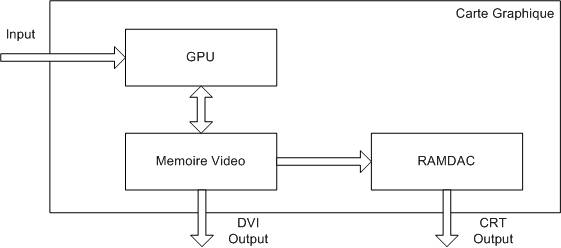
fig. 17 - Simplified anatomy of the graphics cardThe RAMDAC
Let us begin with the last one, that is to say the RAMDAC. RAMDAC signifies Random Access Memory Digital Analogic Converter.
The RAMDAC permits the conversion of numeric data from the video random access memory (commonly named frame buffer) into analogical data
which will be sent to the screen. The performances of the RAMDAC, which are given in Mhz, are to be studied with care.
The functioning frequence of the RAMDAC is calculated taking into consideration the final resolution and the frequency of the vertical
refreshing with the following relationship: Freq RAMDAC = width * height * Vfreq * 1.32 where width and height are respectively the width and height of the screen in pixels (1024x768, 1280x1024, ...), Vfreq is the
refreshing frequence and 1.32 is a factor which takes into account the inertia of the cathode ray tube’s electron gun (the gun loses
roughly 32% of its time in horizontal and vertical movements). Armed with this relationship, let us make a few small calculations.
For a resolution of 800x600 and a Vfreq of 75Hz we obtain a RAMDAC frequence of: RAMDAC Freq = 800 * 600 * 75 * 1.32
RAMDAC Freq = 47520000 Hz soit 47.52 Mhz.
With a resolution of 1280x1024 à 85Hz the frequence becomes: RAMDAC Freq = 1280 * 1024 * 85 * 1.32
RAMDAC Freq = 147062784 Hz let us say 147 Mhz.
On many modern cards, the RAMDAC frequency is roughly 400 Mhz. A rapid calculation tells us that in order to fully run such
RAMDAC in 1600x1200 (the resolution of the workstations in the field of professional graphics), one must have a screen with a
refreshing frequency of 160 Hz. This type of screen is rather rare...
Therefore the actual RAMDAC frequency of 3D cards is amply sufficient. But the RAMDAC is only necessary for CRT type
screens (cathode ray tube). In the case of numeric screens (flat screens), the RAMDAC has no use because analogical numeric
conversion is useless. The video output in this case is directly connected to the graphics card’s framebuffer. It is for this reason
that the recent graphics cards dispose normally of two outputs: the CRT output for the classic cathode ray tude screens and
the DVI output (Digital Video Interface) for numeric screens. The video memory
Now, let us have a look at the video memory. This memory’s principal function is to stock all the data that the graphics
processor (the GPU) must deal with. It goes without saying that the quantity of memory is an important factor even if today it is
rare to find graphics cards with less than 128M of video RAM. But what data are we speaking of exactly ?
For classic applications, the only data stocked in the video memory is the screens contents. This data is registered in a
particular zone called frame buffer. Our computer’s screen permits us to visualise the contents of the frame buffer directly
(and this is even more so for numeric screens). Let us be mad and suppose that we are doing office automation with a
resolution of 1600x1200 in true color, that is to say that each pixel shown on the screen is coded on 3 bytes
(1 byte for each component Red, Green and Blue). The quantity of memory necessary for the frame buffer is: FrameBufferSize = 1600 * 1200 * 3
FrameBufferSize = 5760000 let us say 5.7M. Is it really useful to have a graphics card with 128M memory to do office automation?
The reply is no.
But luckily realtime 3D is there to use all this enormous memory...
As far as 3D applications are concerned, things become complicated, as always in the 3D world.
For a 3D application (a video game, or more simply Demoniak3D) the memory is used entirely and intensively.
In fact the memory is compartmented and each zone has a precise role. There are 5 large zones:
- The frame buffer: it is here that the definite image which will be shown on the screen is stocked. The frame buffer
is also called color buffer.
- The back buffer: this is the memory zone which stocks the rendersing of a scene during its creation. Once the rendering
of the scene is finished, the back buffer becomes the frame buffer and vice versa. This technique is known as double buffering and permits
stable and net posting. The back buffer is the same size as the frame buffer.
- The depth, stencil and accumulation buffers: the depth and stencil buffers are fundamental in the rendering of a
3D scene. The first, the depth buffer, is capital because thanks to it we will be able to show 3D objects in a correct manner, that is
to say that the far distant objects will not be shown in front of those which are the closest to the camera. The depth buffer is
also called Z-Buffer. The stencil buffer is greatly employed for all sorts of graphics effects of which the most in vogue at the
moment are the famous shadow volumes. The accumulation buffer, as far as it is concerned, is mainly used for realtime soft-focus
effects. The size of the depth buffer depends on the precision of the test, 16 or 32 bits. In the latter case, the size of the depth
buffer is calculated by width x height * 4.
- The vertex buffer: memory zone which has appeared in the latest generations of 3D cards and which are made to stock the
3D objects’ vertices (VBO or Vertex Buffer Object in OpenGL). The size is variable.
- The texture buffer: this zone is the largest because it is here that all the textures used by the 3D application will
be stocked. When one knows that one texture only of 2048x2048 in 24 bits occupies roughly 12Mo, one easily understands why the
texture buffer is given the lion’s share of the video memory.
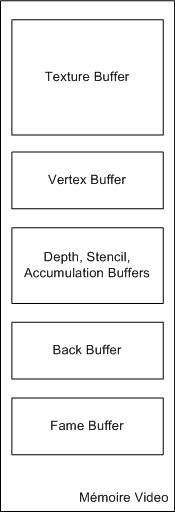
fig. 18 - Organisation of the video memoryWith this new info in mind, let us make a new calculation of the memory occupation for a 3D application using 4 textures of
2048x2048 in 24 bits/pixel, with a display resolution of 1600x1200 in 24 bits/pixel, and of course using double buffering for
the display and the depth buffer: mem_occupation = (2048*2048*3)*4 + (1600*1200*3)*2 + (1600*1200*4)
mem_occupation = 37748736 + 11520000 + 7680000
mem_occupation = 56 948 736 let us say roughly 60M! Now we begin to understand the reason for the increase in the graphics card’s memory... 
fig. 19 - Private Museum DemoThe demo in figure 19, Private Museum is an example of the use
of the frame buffer, back buffer, vertex buffer, stencil buffer and texture buffer. The graphic user processor or GPU We have kept the best for the last: the GPU. The GPU has already been fairly well detailed at the beginning of this
chapter. The functioning of a modern GPU can be visualised by a pipeline graphic model illustrated in figure 20: 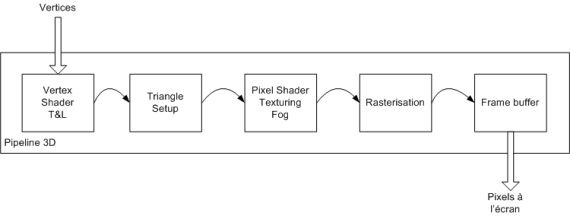
fig. 20– Modelling of a GPUThe GPU, which for memory signifies Graphics Processing Unit, is the graphics card’s principle feature. The GPU is responsible
for all the 3D calculations: transformation of the vertices (rotation, translation and scaling), calculation of the lighting, creation of
triangles, texturing and other effects such as fog, rasterisation (transformation of the triangle into pixels in the frame buffer).
The notion of a triangle is relatively important because modern 3D cards are specially optimised for the rendering of triangles.
The triangle is the basic geometric primitive (of course after the vertex and the line). All 3D forms may be modelised in the form of
triangles. No matter which way to modelise a 3D form (polygonal, nurbs, ...), this form is finally converted into triangles by the 3D
engine before being presented to the graphic card. Moreover the triangle is the most rapid primitive to render (drawing and filling): it
is quicker to render 2 triangles rather than a quadrangle (primitve base having 4 sides) forming a square.
The functions of the GPU are numerous (vertex and pixel shader, shader model, trilinear and anisotropic filtering, anti-aliasing,
vertex buffer, cube and bump mapping, and yet others). We need not mention here all that exceed the subject of this chapter. Each of
the functions of the GPU will be seen in detail in the other tutorials available on the site.
Each type of GPU possesses a code name which it is necessary to know because one comes across them fairly often (the technical
characteristics of the card, specialised magazines, web sites, ...). I will only mention the code names of the two main manufacturers:
nVidia et ATI.
In the case of nVidia, the code name of each GPU is composede of NV followed by the model number:
Update: February 23, 2006:
NV04 = nVidia RIVA TNT
NV05 = nVidia RIVA TNT2
NV10 = nVidia GeForce 256
NV11 = nVidia GeForce2 MX/MX 400 / Quadro2 MXR/EX
NV15 = nVidia GeForce2 GTS / GeForce2 Pro / Ultra / Quadro2 Pro
NV17 = nVidia GeForce4 MX 440 / Quadro4 550 XG
NV18 = nVidia GeForce4 MX 440 with AGP8X
NV20 = nVidia GeForce3
NV25 = nVidia GeForce4 Ti
NV28 = nVidia GeForce4 Ti 4800
NV30 = nVidia GeForce FX 5800 / Quadro FX 2000 / Quadro FX 1000
NV31 = nVidia GeForce FX 5600
NV34 = nVidia GeForce FX 5200
NV35 = nVidia GeForce FX 5950 Ultra
NV36 = nVidia GeForce FX 5700 / FX 5700 Ultra / FX 5750 / Quadro FX 1100
NV38 = nVidia GeForce FX 5950 Ultra
NV40 = nVidia GeForce 6800 / 6800 GT / 6800 Ultra / Quadro FX 4000
NV41 = nVidia Quadro FX 1400
NV43 = nVidia GeForce 6200 / 6600 / 6600 GT / Quadro FX 540
G70 = nVidia GeForce 7800 GT / 7800 GTX / 7800 GS
G72 = nVidia GeForce 7300 GS
In the case of ATI, it is the same principle except that one replaces the NV by R: R100 = ATI Radeon (generic) or 7200
R200 = ATI Radeon 8500 / 9100 / 9100 Pro
RV200 = ATI Radeon 7500
R250 = ATI Radeon 9000 / 9000 Pro
RV280 = ATI Radeon 9200 / 9200 Pro / 9250
R300 = ATI Radeon 9500 / 9700 / 9700 Pro
R350 = ATI Radeon 9800 / 9800 SE / 9800 Pro
R360 = ATI Radeon 9800 XT
RV350 = ATI Radeon 9550 / 9600 Pro
RV360 = ATI Radeon 9600 XT
RV370 = ATI X300
RV380 = ATI X600 Pro /X600 XT
RV410 = ATI X700 Pro / X700 XT
R420 = ATI X800 / X800 Pro / X800 GT
R423 = ATI X800 XT / X800 XT PE
R480 = ATI X850 XT / X850 XT PE - PCI-Exp
R481 = ATI X850 XT / X850 XT PE - AGP
RV515 = ATI X1300 / X1300 Pro
RV530 = ATI X1600 / X1600 Pro
R520 = ATI X1800 XT / X1800 XL
R580 = ATI X1900 XT / X1900 XTX
|
|
| |