
1 – GpuTest 0.7.0 Downloads
Windows 64-bit (XP, Vista, 7, 8, 10)Mac OS X 10.7, 10.8, 10.9, 10.10Linux 64-bit (Ubuntu-based, openSUSE) |
2 – GpuTest 0.7.0 Release Highlights
This update of GpuTest is available with two new features. The first one is a new OpenGL benchmark that draws the popular Julia fractal in a GLSL pixel shader. The interesting thing is that the Julia fractal is available in two flavors: FP32 and FP64. The Julia FP32 (fp32 = single precision floating point) test should run on any OpenGL 2 or OpenGL 3 capable hardware. The Julia FP64 is limited to OpenGL 4.0 capable hardware and draws the Julia fractal using FP64 (fp64 = double precision floating point) variables. Some scores are available in this article.
On NVIDIA GPUs, the Julia FP64 test runs perfectly on all platforms (Windows, Linux and OS X 10.9). On AMD GPUs, the Julia FP64 test runs fine on Windows, has some trouble on Linux (tested with FGLRX drivers on Linux Mint 16), and does not work on OS X…
I didn’t tested the FP64 demo on Intel GPUs.
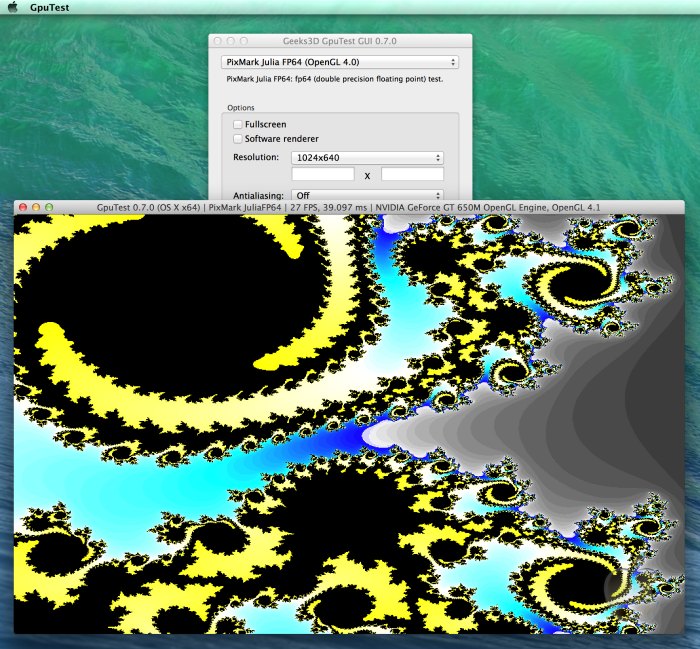
GpuTest 0.7.0, Julia FP64 OpenGL 4.0 test – GeForce GT 650M – Mac OS X 10.9
The second feature is the possibility to submit scores to an online GPU database. This database stores all possible (platform-dependent) GPU data (device IDs, clock speeds, temperature, drivers, etc.) as well as OpenGL and OpenCL information (extensions, version, etc.). This GPU database is also used by the latest GPU Caps Viewer.
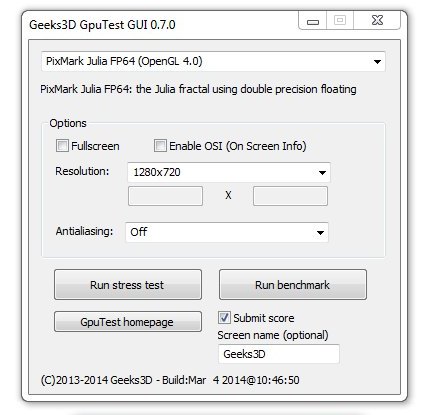
Ranking / comparative tables will be available shortly!
GpuTest 0.7.0 comes with new textures to change a bit the look of the other 3D tests:
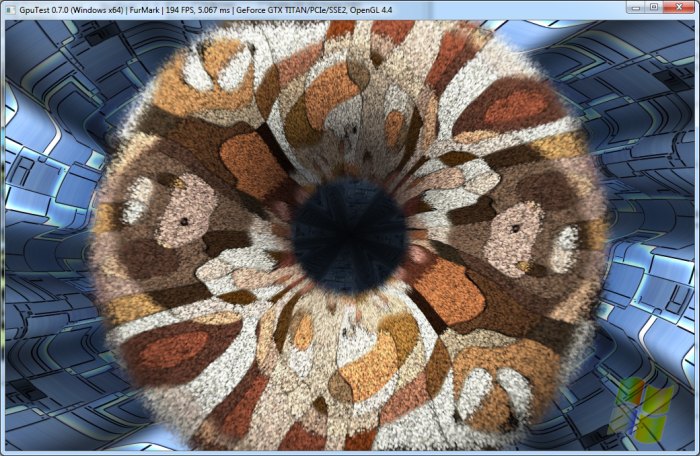
GpuTest 0.7.0, FurMark test
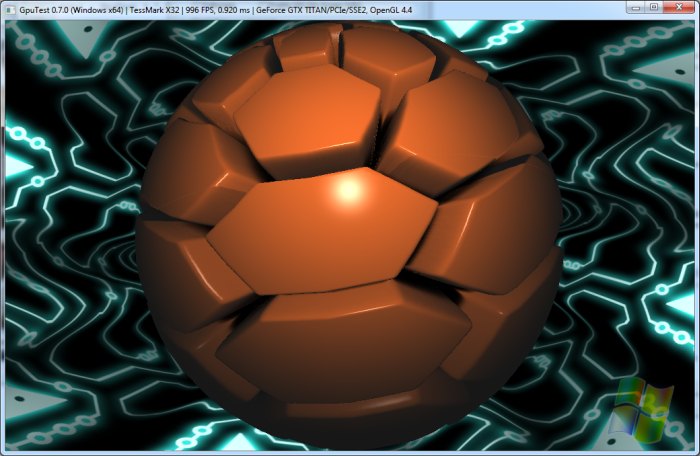
GpuTest 0.7.0, TessMark X32 test
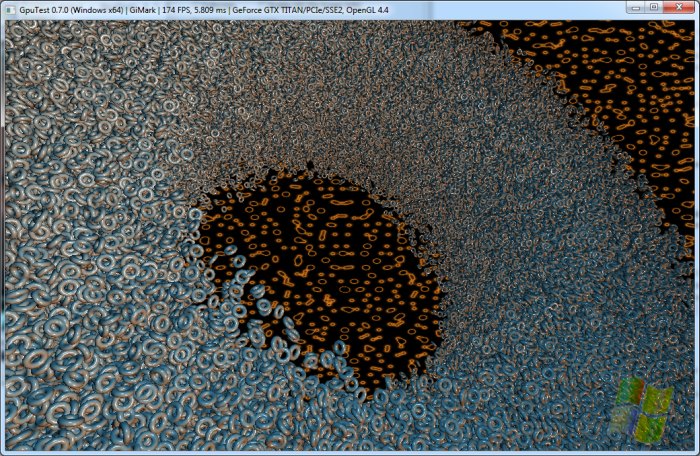
GpuTest 0.7.0, GiMark test
For Linux users, an Python/Tkinter interface is available. To launch it, justr open a terminal in GpuTest folder and type:
$ python gputest_gui.py
Depending on the state of your distro, maybe you will need to install the python-tk package:
$ sudo apt-get install python-tk
Do not hesitate to improve this interface and send me your work. I will add it in GpuTest (with your credits!).
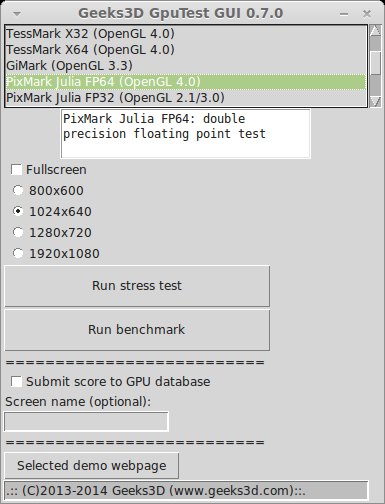
GpuTest 0.7.0, Linux Python/tkinter GUI
In the Windows and Linux versions, I added the temperature graph when GPU core temperature sensor is available. The temperature graph can be displayed with the OSI (On Screen Info) checkbox or via the command line:
$ GpuTest.exe /display_osi
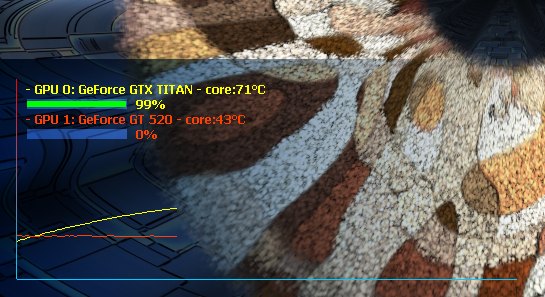
The temp graph is not available in benchmark mode for performance reasons.
Update (2014.04.25): for Linux users, here is an alternative front-end (gtk+/glade/python):
[download#397#image]
The front-end require GTK+ 3.10.
A forum is available HERE for feedbacks or bug-reports.
3 – GpuTest 0.7.0 Changelog
- added online score database.
- added temperature graph (OSI) when available.
- added new Julia FP64 fractal test (OpenGL 4.0).
- added new Julia FP32 fractal test (OpenGL 2.1 / 3.0).
- updated with latest 3d framework.
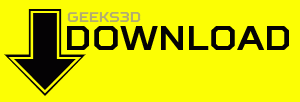
The Mac download says Forbidden. No app to download.
Hi!
Lot of thanks for GpuTest!
But how about x32 version for my LEGAL Windows 7 Pro?
It’s possible?
Best wishes,
= D. =
In Linux, after installing Python/TK via “sudo apt-get install python-tk”, I attempt to run via “gputest_gui.py” but get the following error:
can’t open file ‘gputest_gui.py’: [Errno 2] No such file or directory
nevermind, im an idiot – just didnt run the terminal in the window
gerat & very useful tool m8 , is it possible to release it for windows x86 ,Thnx